RadRunner 3 Plus Controller Replacement Guide
If Rad Power Bikes Product Support determines your RadRunner 3 Plus has a defective controller, use the following procedure to remove and replace the controller.
Tools needed:
- 2.5 mm, 3 mm and 4 mm Allen wrenches
- Torque wrench with Allen bits
- Flat side cutters
- Extra zip ties
- Wooden blocks to prop up the bike
- Electrical tape (optional)
- Nitrile gloves (optional)
- Get ready for maintenance. Turn off the ebike by pressing the Power button on the remote, remove the battery, and then press the Power button one more time to discharge any remaining power.
- Flip over the bike. Apply the rear brake and then lift the front end of the ebike to flip it over. Carefully prop up the handlebar grips on wooden blocks or a towel to protect the UI display and remote while performing maintenance.
- Disconnect the motor cable.
Take pictures of cable connections, cable routing and controller placement before you start removing these items, as once you replace the controller you will reinstall everything in its original position.
- Locate the motor cable mounted on the non-drive side chain stay.
- Use flat side cutters to cut the two zip ties holding this cable in place.
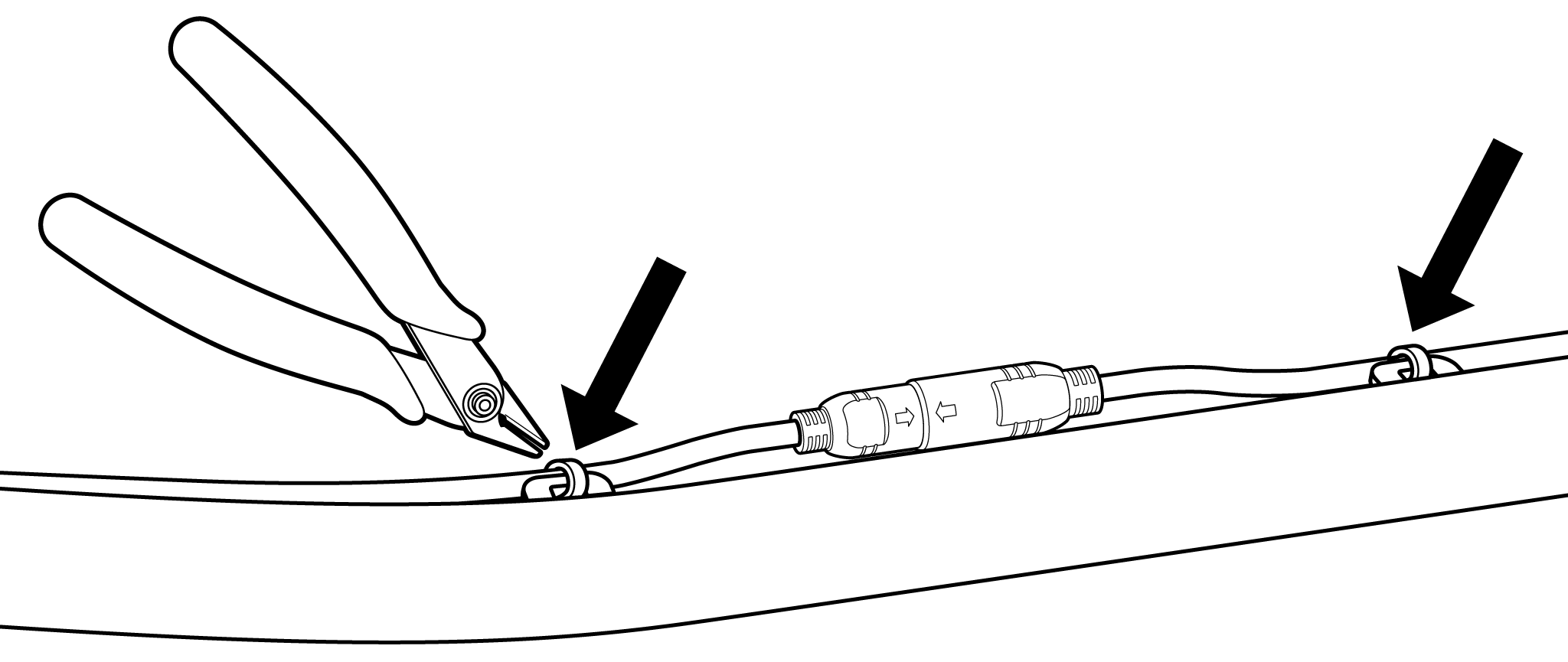
- Disconnect the cable by pulling the cable ends directly apart without twisting.
- Remove the old controller. The controller is mounted inside the down tube frame, directly underneath the bottom bracket and crank area.
- Use a 3 mm Allen wrench to remove the three bolts and set washers holding the wiring harness cover in place.

- Use a 2.5 mm Allen wrench to remove the two bolts on the side of the down tube end cap. On the drive side, you will need to rotate the chain ring so that the Allen wrench will reach through the chain ring to the bolt.
- Trace the cable runs for the shifter cable (drive side) and wiring harness and rear brake cables (non-drive side) and cut the zip ties that secure these cables to the chain stays.
- Cut the two zip ties securing the wiring harness junction box to the seat tube.
- Use a 4 mm Allen wrench to remove the bolts and set washers that secure the controller to the down tube.
- Carefully remove the cables tucked inside the frame and pull the controller out.
- Disconnect the power and wiring harness cables by pulling the cable ends directly apart without twisting.
- Remove the old controller, and recycle according to local rules.
- Use a 3 mm Allen wrench to remove the three bolts and set washers holding the wiring harness cover in place.
- Install the new controller.
- Depending on availability, you may receive one of two different controller models: a black controller with three cables (Model # BAC355), or a silver controller with five cables (Model # LD.CR.S607). Identify which controller you received before proceeding, as the installation steps will be slightly different.
- If you received the black controller with three cables, use the following installation steps:
- Orient the new controller with the cables pointed toward the rear of the ebike (see illustration).

- Reconnect the battery cable to the battery connector inside the down tube by lining up the internal notch and pins and the external arrows of each cable, and press together without twisting.
- Reconnect the wiring harness cable to the wiring connector by lining up the internal notch and pins and the external arrows of each cable, and press together without twisting.
- Reconnect the motor cable to the motor connector on the chain stay by lining up the internal notch and pins and the external arrows of each cable, and press together without twisting.
- Carefully tuck the new controller and excess cable lengths back inside the down tube opening, and use a 4 mm Allen wrench to remount the controller inside the down tube. Use a torque wrench to tighten the bolts to 4-6 Nm.
- Use the 2.5 mm Allen wrench to reinstall the down tube end cap and tighten until secure. Be careful not to pinch any of the cables when reinstalling the end cap.
- Orient the new controller with the cables pointed toward the rear of the ebike (see illustration).
- If you received the silver controller with five cables use the following installation steps:
- Orient the new controller with the end with one cable pointed toward the front of the ebike, and the end with four cables pointed toward the rear of the ebike.

- Connect the power cable on the top of the controller to the battery connector inside the down tube by lining up the internal notch and pins and the external arrows of each cable, and press together without twisting.
- The two power cables on the other end of the controller are for use with the optional Range Extender accessory (sold separately). If you are not using the Range Extender, connect these two cables together to close the power loop.
- Reconnect the wiring harness cable and the motor cable by lining up the internal notch and pins and the external arrows of each cable, and press together without twisting.
- Carefully tuck the new controller and excess cable lengths back inside the down tube opening. You may want to use electrical tape to bundle the cables together to fit.
- Use the 2.5 mm Allen wrench to reinstall the down tube end cap and tighten until secure. Be careful not to pinch any of the cables when reinstalling the end cap.
- Orient the new controller with the end with one cable pointed toward the front of the ebike, and the end with four cables pointed toward the rear of the ebike.
- Secure cables.
- Use new zip ties to secure the wiring harness junction box to the seat tube.
- Use new zip ties to secure the shifter cable (drive side) and motor and rear brake cables (non-drive side) to the mounting bosses on the chain stays.
- Use flat side cutters to snip off any excess from the zip ties, and ensure the ends are flush and smooth with no sharp points.
- Use a 3 mm Allen wrench to reinstall the wiring harness cover. Tighten until secure.
- Flip the bike back over, reinstall the battery, test the bike fully before riding, and ride Rad!
